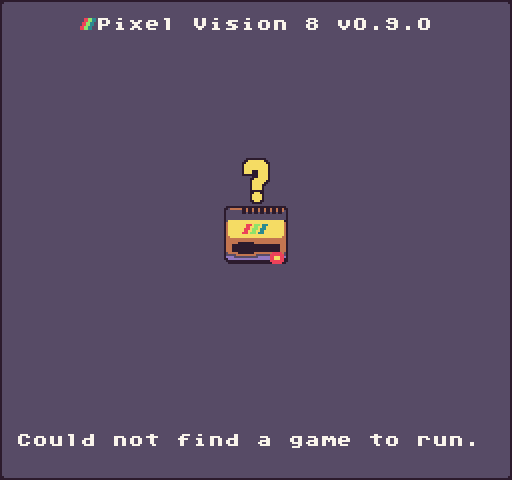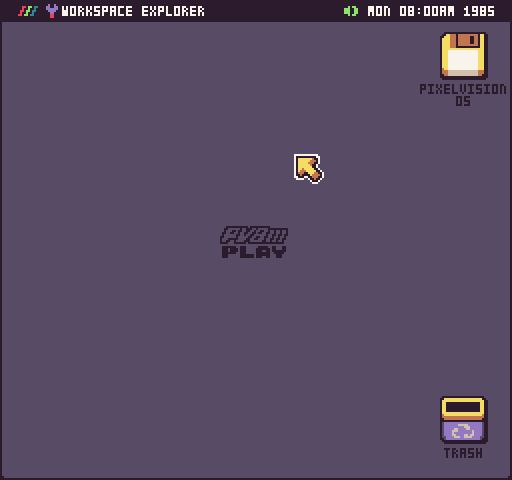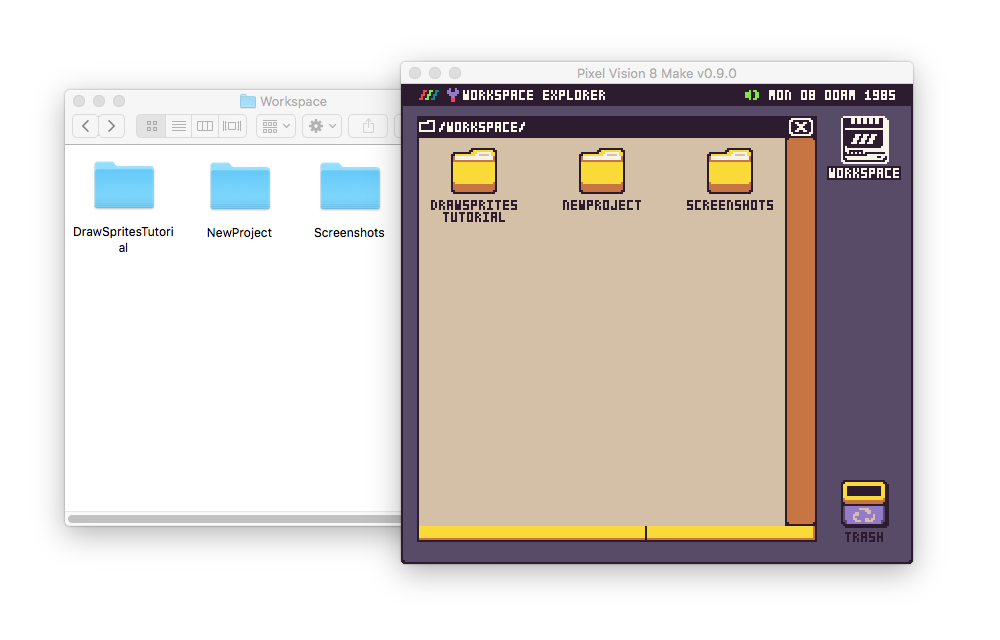It's the end of the year, and I wanted to get a new build out so people can play around with the new version of Pixel Vision 8 been working on for the past 7 months. It also seemed like a fitting end to the year to have one last release. However, before you get too excited and download it, you should understand that these builds not complete and I've already noticed a few bugs I still need to track down and fix. If you're brave enough to give them a try, here's a little info on how to use the new products since I'm still working on the docs.
Pixel Vision 8: Play
Play is the core build of Pixel Vision 8 which I used to call a "Runner." Think of this as an emulator that is designed to run PV8 games. Everyone with a Fantasy Console Club membership gets a free copy of this. It's a bare-bones version of the PV8 that boots up but requires a disk to do anything useful.
If you want to make PV8 games with Play, you'll need a copy of the Pixel Vision OS. It's now open-source, and you can download it from the GitHub repo. I'll create a dedicated page for it on the site when I get a chance. After you download the project, rename the main folder to PixelVisionOS, then you can drag and drop it onto Pixel Vision 8's window.
At this point, PV8 should boot up and show you the desktop. You can also drag any game onto the Player to run it on its own. The Demos now live on the main GitHub repo. You can download this project, rename it to Demos, and drag it onto PV8 to go through and see how they work.
Likewise, you can load a single demo at a time without Pixel Vision OS to run the games. Hitting Esc unloads the disk and takes you back to the insert disk error screen.
Pixel Vision OS
At a high level, the OS contains the majority of tools you need to make games. However, the free version is missing a few things like the Chip, Font, Music, and Tilemap editors. You can find those in the premium products which are available to Pro and Early Adopter members or purchased separately.
I'll be writing docs for Pixel Vision OS, but is use more user-friendly than the Game Creator's file system? There are two things I wanted to cover quickly.
The first is that you can create a new game project from the new drop-down menu.
The second is that if a folder doesn't have a data and info JSON file, the file system doesn't know that it is a game. So make sure you have that set up correctly, or you can't run/edit the contents of the folder. It's important to note that you can't create projects on the desktop. These files can be empty, just use the menu's New JSON option and call them data.json and info.json. All of the other file naming conventions should still apply if you are coming over from the Game Creator.
Pixel Vision 8: Make, Tune and Draw
I've also released 3 new products. Each of these contains a built-in version of Pixel Vision OS and doesn't require any setup. Pro and Early Adopter members get a copy of Make for free. Think of this as the replacement for the Game Creator. Make has all the tools, including the missing ones from the free version of Pixel Vision OS. Each of these builds also have access to a personal Workspace "Drive" you can use to manage files on your desktop.
In Make, Tune, and Draw you'll see a Workspace drive. The drive is in your system's document folder. Anything you put in here that PV8 can read is displayed by Pixel Vision OS's Workspace Explorer tool. It's very similar to how the Game Creator used to work and intended to make it easier to share files between PV8 and modifying files with external editors.
Creating, Editing, and Releasing Games
There are several game templates for different systems in Pixel Vision OS's Template folder. These are not included in Make so you have to download it from here until I add them to the product's download page.
As of now, the text editor is a bit limited, so I still suggest using Atom or another text editor for editing a game's Lua or JSON files. The documentation should be the same for how to set that up. Most of the tutorials still work for the new build of Pixel Vision 8. The only feature that is still unfinished is the replacement palette system so those tutorials may not work correctly.
Final Thoughts
I don't normally release updates in this current state, but I could use your help with finding bugs and any feedback you may have for the direction of the project. Right now I'm tracking bugs on the Pixel Vision OS'sGitHub issue page, but you can leave a comment below, use our discord server, or email me. For the rest of the month I'll be going through and cleaning up as much of these bugs as I can for a v0.9.1 release to make things a bit more stable, and I'll have new docs ready to go along with it.
I just wanted to thank everyone for their support, and I'm looking forward to continuing to work on PV8 in 2019 to make it the best Fantasy Console out there. We may have a bit of a way to go, but with CastPixel's fantastic design and the new MonoGame core, it won't take long!